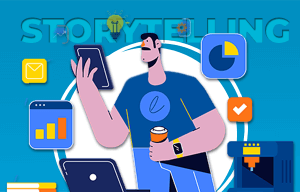
The Power of Storytelling in Event Marketing
Storytelling is a powerful tool in event marketing. It creates an emotional connection between a company, its products, and its customers. Effective storytelling increases engagement

Chances are if you’re reading this blog, you came from our blog comparing RGB, Pantone and CMYK, and how it applies to your print project with AAC. In that blog, we covered the basics! But, if you are a graphic designer, marketing agency, or a colour enthusiast, you might be interested in learning more about the technicals behind the ‘colourimetric chain,’ the RGB and CMYK modes, and the multichromy and extended gamut Pantone technologies. Colour science is much more nuanced than people think. It’s a science, after all! But, just know that the colour science we talk about in this blog is…
If you’re looking to fulfill an order with AAC and trying to understand how to send us your design proof, you’d be far better off reading our blog, CMYK Printing, RGB & Pantone.. What’s The Difference..?
Consider this our extension class. Chances are you don’t need to know this information for your brand. But for those who are interested, we’re going to go above and beyond explaining all the technical sides to everything we do with your brand. Colour science is surprisingly convoluted and technical.
In our ‘Colour Basics’ blog post, you will learn about the difference between CMYK, RGB, and Pantone colour modes, and how to use them effectively for your branding needs. You will discover the advantages and limitations of each colour mode, and how to choose the right one for your design project. You will also explore some alternative solutions, such as multi-colour and extended gamut printing, that can expand the range of colour reproduction and enhance the quality and consistency of your branding materials.
This part explains the difference between CMYK, RGB, and Pantone colour modes, and gives some general guidelines on how to choose the best one for your project based on the purpose, the audience, the budget, and the medium of your project. It also gives some examples of how to mix and match different colour science and modes for different effects.
This part provides practical tips and step-by-step instructions on how to configure CMYK files in various design programs, such as InDesign, Photoshop, Illustrator, or Publisher. It also warns about the potential colour discrepancies that may occur when converting RGB files to CMYK for printing.
But if you’ve already read that blog, or you know about the basics of colour science already…
First, let’s talk about the RGB and CMYK modes. RGB stands for red-green-blue and is used for screens. The colour is bright and luminous. CMYK stands for cyan-magenta-yellow-key and is used for print. The colour is less bright.
To visualize the differences between these colourimetric modes, we can look at the gamut, which is the range of colours that a colourimetric mode can reproduce. The diagram below shows the various gamuts, according to the various colourimetric modes.
The largest gamut corresponds to what a human eye (LAB) can see, and we note that the RGB offers a spectrum much broader than the CMYK.
In itself, the RGB or the CMYK do not have a particular gamut, they are just systems of coding of the colours. These are called colour spaces. A colour space is a way of representing the range of colours that a device can display or print. The colour space (Adobe RGB 98, sRGB, FOGRA39…) will determine how their gamut will change between each colour space. It’s easier to understand in an example. For example, an RGB image in Adobe RGB 98 will offer a very broad spectrum of colours, but will require a screen compatible with this colourimetric mode. On the contrary, the CMYK gamut of FOGRA 39 will be very restricted, but will guarantee a faithful offset printing. We can also note the colourimetric space of the Pantone range, which approaches Adobe RGB 98.
As print specialists, we just want to help you get the most out of your marketing collateral projects, define colours and try to deploy them as well as possible on all the expressions of the brand. These expressions are articulated around three main branches:
Pantone, CMYK, and RGB are different colour systems that are used for different purposes in design and printing. Pantone is a spot colour system that uses pre-mixed ink colours that are assigned numbers and names. Each Pantone colour is consistent and identical across different printers and products. Pantone colours can also have special effects such as metallic, fluorescent, or pastel. Pantone is ideal for branding, logos, and packaging that require precise colour matching and consistency. However, Pantone can be more expensive and limited than CMYK or RGB, as it requires separate printing plates and inks for each colour.
The history of Pantone dates back to the 1950s, when it was founded by Lawrence Herbert, a chemistry graduate who worked for a commercial printing company in New Jersey. He developed a system to standardize and simplify the colour production process, using a set of numbered swatches that could be easily matched and reproduced. He later bought the company, M & J Levine Advertising, and renamed it Pantone.
In 1963, he launched the first Pantone Matching System (PMS), which consisted of 10 colours. Over the years, he expanded the system to include more colours and categories, such as pastels, metallics, and fluorescents. He also collaborated with various industries and organizations, such as fashion, interior design, and NASA, to create custom colour palettes and solutions. Today, Pantone is recognized as a global authority on colour, with over 10,000 colours in its system and a range of products and services for colour management and communication.
CMYK is a process printing system that uses four ink colours: Cyan, Magenta, Yellow, and Black. By mixing these four colours, all other colours can be created in print. CMYK is also known as four-coluor process or process colour, named as such because four printing plates are used in the printing process. CMYK is an additive process, meaning printing CMYK adds each layer of colour via a halftone technique which results in full-colour prints. This colourspace is commonly used for printing magazines, books, flyers, posters, and other materials that have a lot of colours and images. However, CMYK cannot produce colours of the same vibrancy or accuracy as Pantone or RGB, and it can vary depending on the printer, paper, and ink quality.
The history of CMYK goes back to the 19th century, when several inventors and scientists experimented with different methods of colour printing. One of the pioneers was Jacob Christoph Le Blon, a French painter and engraver who developed a four-colour printing process using red, yellow, blue, and black inks in 1710. He applied his technique to print reproductions of paintings and portraits, but he faced financial difficulties and legal disputes that hindered his work. In 1906, the American Printing Ink Company introduced the first standardized set of CMYK inks, based on the colour theory of Wilhelm Ostwald, a German chemist and Nobel laureate. In 1931, the International Commission on Illumination (CIE) established a universal colour space that defined the relationship between colours and light. This paved the way for the development of more accurate and consistent colour reproduction systems, such as the FOGRA39 standard that is widely used today.
RGB is the colour system used for digital or screen-based artwork and imagery, and it stands for Red, Green, and Blue. These colours are the primary colours of light, and by adding different amounts of light to each colour, all other colours can be created on a screen. RGB is also known as additive colour, as adding more light results in brighter and lighter colours. RGB is suitable for web design, digital art, video, and photography that are displayed on monitors, TVs, smartphones, and other devices. However, RGB cannot be printed directly, as it has a wider colour gamut than CMYK or Pantone, and it needs to be converted to CMYK or Pantone for printing purposes .
The history of RGB technically dates back to the 17th century, when Isaac Newton discovered that white light could be split into a spectrum of colours by passing it through a prism. He also found that the colours could be recombined into white light by using another prism. Newton named the colours of the spectrum as red, orange, yellow, green, blue, indigo, and violet, and arranged them in a circle to show the relationships between them. He also observed that some colours could be mixed to form other colours, such as red and blue to make purple.
But it wasn’t really until the 19th century, Thomas Young and Hermann von Helmholtz proposed the trichromatic theory of colour vision, which stated that the human eye has three types of receptors that are sensitive to red, green, and blue light. They also suggested that any colour could be produced by stimulating these receptors in different proportions. In the 20th century, various technologies and devices were developed to display and capture colours using RGB, such as cathode ray tubes, colour television, digital cameras, and computer monitors.
The technicals of colour production vary depending on the colour system and the medium used.
For Pantone, the colour production involves mixing a specific formula of base inks to create a precise colour that matches the Pantone swatch. The ink is then applied to the printing surface using a separate plate for each colour. For CMYK, the colour production involves mixing varying amounts of cyan, magenta, yellow, and black inks to create a range of colours. The ink is then applied to the printing surface using four plates, one for each colour, in a halftone pattern of tiny dots. For RGB, the colour production involves mixing varying amounts of red, green, and blue light to create a range of colours. The light is then emitted from the screen using pixels, which are tiny dots that can change colour and brightness.
When we start creating for our brand our rebrand, we think it’s best to think about colour science in CMYK. Obviously there’s plenty of other things to think about when creating brand and you can read about them here. But when it comes to colour we think your brand should be built in CMYK first. Obviously we’re a little biased here, as most of the work we do, we start in CMYK, and our software is configured in CMYK for print. But, we don’t just say this for our own personal reasoning, here’s why we think…
Creating in CMYK first is a smart choice for designers who want to ensure that their colours will be consistent and accurate across various print and promo products. CMYK is the most widely compatible standard with printers, even though it allows less colour range than RGB or Pantone.
More broadly, when being creative, it isn’t so much about ‘thinking outside the box.’ It’s much more about defining the limitations and working with them. You need to understand how to work within the box you find yourself and your brand in. There’s always limitations. Budgets, time, resources; you name it. In the world of colour science, CMYK is that limitation.
CMYK, is the least broad colourspace, objectively. It’s the most limiting. It produces significantly less total colours than that of RGB and Pantone. But, it’s also the most universal.
By starting in CMYK, designers can avoid the disappointment of finding out that their colours cannot be reproduced exactly in print, which may result in a duller or less vibrant appearance. Moreover, creating in CMYK first can save time and effort by not having to convert colours from RGB or Pantone to CMYK later, which may require some adjustments and fine-tuning. Therefore, creating in CMYK first is a practical and efficient way to optimize the colour potential for all media, especially print.
It is the most widely compatible standard with all the diversity of the vast majority of printers. It will guarantee the optimal correspondence of the colours between the various print and promo products. And it will be more likely to convert easily and accurately across to any RGB or Pantone colour where necessary.
So we have now entered the kitchen, and have begun developing the recipe that will result in the visual identity of our brand. During this phase, we iterate creatively, going back and forth with our client until the project is approved. Remember, CMYK is a necessity, and we cannot ignore it. These are colours that are compatible with the vast majority of print and physical products. It also most easily converts into pantone.
If we assume, for the sake of simplicity, that RGB (sRGB) ]offers the maximum colourimetric potential (100%) then, let’s say that the CMYK (FROGRA39) will offer only 80% of the potential. This figure of 80% does not result from any scientific calculation, it is just to give you an order of idea. We could start the workflow in RGB or Pantone to make sure that the colour has more options and is brighter and more vibrant.
But, if we do it that way, you will be disappointed when it comes to anything print. Because that extra 20% is not replicable. Meaning that if your colour falls within it, it will look completely different when it comes to using anything in print. Smart designers will make sure they choose colours that are replicable across all colourspaces…
It is thus advisable to start in CMYK to reserve the conversion in RGB or Pantone.
Print is totally unavoidable. So why not make sure that you can remain consistent across all of your brands media?
However, it is not as simple as that, and this chronology is not always easy to respect. Let’s take the example of a poster campaign, the file for printing will be set in CMYK and once the proof is signed by the client, this same document will be used as a “master” to be distributed on the web or on social networks. The conversion CMYK to RGB or sRGB is not magic. It’s often impossible to find perfect accuracy. In this example, the colourimetric potential is thus under-exploited in digital.
In a workflow split between CMYK and RGB or sRGB, the files are hardly interoperable between these two worlds. If we seek to optimize the colourimetric potential of each world, that will require some gymnastics, and many duplications of files.
But, if we limit ourselves to CMYK from the start, it allows for the easiest workflow between all colourspaces. Because RGB and Pantone have more options for colour, it’s far more likely your colour will convert easily.
But what about the gymnastics? What if your brand is already oriented around RGB? How do we manage colour when converting between the three main colourspaces?
The answer is: by using colour management tools and techniques.
Colour management is the process of ensuring that the colours you see on your screen are as close as possible to the colours you get on print. It involves several steps and components, let’s go through them and the terms you need to know:
These are files that describe the characteristics and capabilities of a colour device, such as a monitor, a printer, a scanner, etc. They are based on standards such as ICC (International Colour Consortium) or ISO (International Organization for Standardization). They help to translate the colours from one device to another, by using a common reference space (usually LAB or XYZ).
We’ve already touched on this a little bit, but the process of changing the colour values from one colour space to another, according to the colour profiles, is super nuanced. For example, when you convert an RGB image to CMYK, you are changing the colour values from the RGB colour space to the CMYK colour space, using the colour profiles of your monitor and your printer. This can be done by software (such as Photoshop, Illustrator, InDesign, etc.) or by hardware (such as RIPs, or raster image processors, that control the printing process). The key is, you ideally want to pick colours that have very similar colour representations across all three of the colourspaces. This means often foregoing picking more vibrant or neon type colours that won’t show up on the CMYK spectrum, but might be covered by the RGB space.
This is the process of adjusting the settings of a coluor device, such as a monitor or a printer, to make sure that it reproduces the colours accurately and consistently. This can be done by using a colourimeter, a device that measures the coluor output of a device and compares it to a reference standard. Then, the device settings are modified to match the reference standard as closely as possible. This can also be done by using a test chart, a printed sheet that contains a range of colours, and comparing it visually to a reference chart on the screen or on another print.
This is the process of checking the colour accuracy and quality of a print before the final production. This can be done by using a soft proof, a simulation of the print on the screen, or by using a hard proof, a physical print that mimics the final output. A soft proof requires a calibrated monitor and a colour profile of the printer, while a hard proof requires a calibrated printer and a colour profile of the paper. Both types of proof can be compared to the original design on the screen or on another print.
By using these tools and techniques, you can achieve a good colour consistency between digital and print, and avoid unpleasant surprises. However, there are some limitations and challenges that you should be aware of.
As we have seen, the RGB and CMYK modes have different gamuts, and not all colours can be reproduced by both modes. This means that some colours will be lost or altered during the conversion process. This is especially true for colours that are out of the CMYK gamut, such as bright greens, oranges, or purples. These colours will be replaced by the closest possible match in the CMYK gamut, which may result in a duller or darker appearance.

Here’s an exaggerated example, but this should illustrate to you how CMYK will look different. CMYK printing would appear similar to the guy on the left, and RGB would be more akin to the guy on the right. CMYK is generally a more muted and less vibrant colour space, however it won’t be this different for your project.
You can see that some colours, such as the green and the orange, have changed significantly, and the overall image looks less vibrant and more muted.
So, how can we deal with this problem? There are a few possible solutions, such as:
In reality, the constraint of CMYK is not as strong as in the past. Historically, the presses were all of type Offset. There was not too much choice and the files had to be obligatorily in CMYK (FOGRA39), and the printers were unable to print any file in RGB (ex: a Word doc or PNG file). Then arrived the digital presses and the large format printers. A digital press it is a little like a giant colour copier, you can give a file in RGB, it will convert it all alone in CMYK with the colourimetric profile specific to its machine.
All of this is practically standard practice today. It’s something we take for granted in the industry. However, that’s not to say there hasn’t been innovation in the world of colour.
These last few years, new modes of impression have evolved a tonne. A great place to start would be in Extended Gamut Pantone, which is almost it’s own colour science entirely.
Multi-colour technology is an innovative printing technique that extends the range of colour reproduction offered by the traditional CMYK (cyan, magenta, yellow and key) in four-colour process, this is accomplished by adding to the printing process three colours. In total we will have 7 inks, the traditional CMYK + Orange + Green + Violet, which are the result of the combination optimized for the Adobe RGB profile.
Pantone provides an “Extended Gamut” colour chart where one will find the whole of the colourimetric references in 7 colours. One thus obtains a very vast space of colour and one can affirm that the majority of the Pantone colours are in the space of colour of the Multichromy with differences so fine small that one will not perceive them with the human eye.
Today the large ink jet large format printers (for signage applications) or the digital presses have 6 or 7 cartridges of colours (ex: cyan, magenta, yellow, black, orange, purple and green) which enable them to print with a gamut which tends to approach the RGB (sRGB). Moreover the recent HP INDIGO digital presses are sold to print up to 97% of the Pantone colours. Another example, Konica claims to print 89% of the Pantone colours. Consequently, why give them CMYK in entry, whereas one can print true RGB pastries.
The majority of the numerical machines will thus convert the Pantone value indicated in the PDF into multichromic value by being based on the spectral information and by minimizing its visual difference when this one is printed. Following this logic, you can thus send in digital printing a document with pantones (instead of an RGB or CMYK colour). The machine will automatically treat the colour to obtain the rendering closest to the Pantone wanted.
Colour science is a complex and fascinating topic, and it plays a crucial role in the design and communication of a brand.
As a graphic designer, marketing agency, or colour science enthusiast, you should be aware of the technical aspects of colour, and how to manage them effectively. By using the RGB and CMYK modes, and the colour management tools and techniques, you can create and print stunning and consistent colours for your brand. However, you should also be aware of the limitations and challenges of these modes, and how to overcome them by using alternative solutions, such as spot colours, multichromy, or extended gamut printing. By doing so, you can take advantage of the full potential of colour, and make your brand stand out from the crowd.
We hope this blog has helped you to learn more about the technical side of colour science, and to improve your colour skills and knowledge. But, just know that you don’t need to be this technical. We are the experts, here to help for a reason. This stuff, is almost certainly, not necessary to know for your signage, ID or Print Marketing.
However, it can be fun to learn about something you never knew went any deeper. Hopefully, you learned how deep the colour science rabbit hole can go. This is why our expert graphic designers are here to help you.
If you need any help with your print project, don’t hesitate to contact us at AAC. We are experts in colour science, printing and branding, and we can help you achieve the best results for your brand.
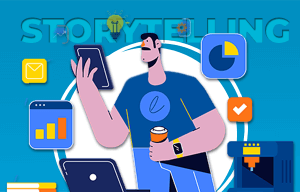
Storytelling is a powerful tool in event marketing. It creates an emotional connection between a company, its products, and its customers. Effective storytelling increases engagement
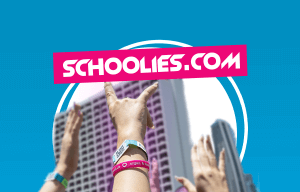
Schoolies/Leavers is a time to celebrate the end of your schooling journey with your friends and have some fun. But it can also be a
8 Millennium Circuit, Helensvale, QLD, 4212, Australia
Monday – Friday
8:30am – 5:00pm AEST
Subscribe to our newsletter for all the latest offers
We wont be beaten, Just try us!
Free shipping over $350.00
Via Stripe Payments
store location
8 Millennium Circuit, Helensvale, QLD, 4212, Australia
Monday – Friday
8:30am – 5:00pm AEST
newsletter
Subscribe to our newsletter for all the latest offers
Payment Options
