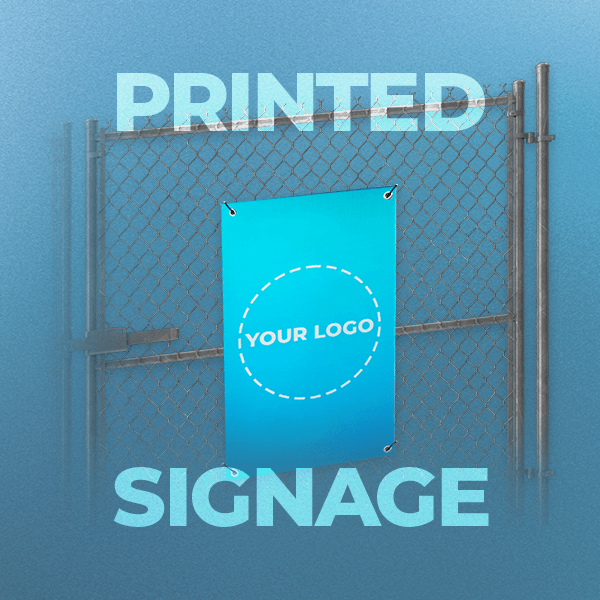How to Tackle Your First Print Marketing Campaign with AAC
Print marketing is a form of marketing that involves sending customised and relevant messages to individual customers or prospects via mail, or in the form of printed signage in a locale, or other channels. It’s the oldest and most established form of marketing and any marketer worth their salt will tell you the benefits.
But how can you tackle your first personalised print marketing campaign and achieve your marketing goals? One of the easiest and most effective ways is to use AAC’s personalised print products, combined with this guide, which can help you plan, execute, and measure your campaign from start to finish.
Here are the steps you need to follow to create a successful print campaign with AAC:
Step 1: Define Your Goals and Objectives
The first step in any marketing campaign is to define your goals and objectives. What do you want to achieve with your print campaign? Who do you want to reach? How do you want to measure your success? These are some of the questions you need to answer before you start designing your print marketing materials.
Some common goals and objectives for print marketing campaigns are:
- To increase brand awareness and recognition among your target audience
- To generate leads and sales for your products or services
- To build customer loyalty and retention
- To launch a new product or service or promote a special offer
- To educate your customers or prospects about your brand or industry
Once you have defined your goals and objectives, you need to make them SMART: Specific, Measurable, Achievable, Relevant, and Time-bound. This means that you need to set clear and realistic targets, indicators, and deadlines for your print campaign. For example, instead of saying “I want to increase sales”, you can say “I want to increase sales by 10% in the next three months by sending 5000 flyers to my existing customers and 5000 brochures to my prospects.”
Step 2: Set Your Budget
The next step in your print marketing campaign is to set your budget. How much can you afford to spend on your print materials, distribution, and evaluation? Your budget will depend on your goals and objectives, your target audience, your print marketing strategy, and your available resources.
Some of the factors that can affect your print marketing budget are:
- The type and quality of your print marketing materials. For example, flyers and pamphlets are cheaper than vinyl stickers and bottle labels, and standard sizes and papers are cheaper than custom sizes and papers.
- The quantity and frequency of your print marketing materials. For example, the more print materials you order and the more often you send them, the higher your costs will be.
- The design and copy of your print marketing materials. For example, if you need to hire a professional designer or copywriter to create your print materials, you will have to pay for their services. (Or you could use AAC’s graphic designers to build your brand for you)
- The distribution and delivery of your print materials. For example, if you need to mail your print materials to your customers or prospects, you will have to pay for postage and packaging.
- The evaluation and analysis of your print campaign. For example, if you need to use tools or software to track and measure your print campaign, you will have to pay for their subscription or license.
To set your budget, you need to estimate the costs of each of these factors and compare them with your expected return on investment (ROI). You can use tools like AAC’s online calculator to get an instant quote for your print marketing materials and adjust your budget accordingly.
Step 3: Define Your Target Audience
The third step in your print marketing campaign is to define your target audience. Who are the people you want to reach with your print materials? What are their demographics, psychographics, behaviors, and preferences? How can you segment them into different groups based on their needs, wants, and interests?
Defining your target audience is crucial for your print marketing campaign, as it will help you tailor your print marketing materials to their specific characteristics and expectations. You can use tools like AAC’s online design tool to create personalised print marketing materials that appeal to your target audience and increase your response rate.
Some of the ways you can define your target audience are:
- Use your existing customer data and feedback to identify your most profitable and loyal customers and their common traits and behaviors.
- Use market research and customer insights to identify your potential customers and their needs, wants, and pain points.
- Use competitor analysis and industry trends to identify your niche and your unique value proposition.
- Use segmentation and persona creation to divide your target audience into smaller and more homogeneous groups based on their demographics, psychographics, behaviors, and preferences.
Step 4: Develop Your Message and Offer
The fourth step in your print marketing campaign is to develop your message and offer. What do you want to say to your target audience? What do you want them to do after they receive your print marketing materials? How can you persuade them to take action?
Your message and offer are the core of your print campaign, as they will determine the effectiveness and success of your print marketing materials. You need to craft a clear, concise, and compelling message and offer that communicate your brand identity, value proposition, and call to action.
Some of the tips to develop your message and offer are:
- Use the AIDA model to structure your message and offer. AIDA stands for Attention, Interest, Desire, and Action, and it is a proven formula to create persuasive print marketing materials. You need to grab your target audience’s attention with a catchy headline, spark their interest with a relevant benefit, arouse their desire with an irresistible offer, and prompt their action with a clear and urgent call to action.
- Use the 4 Ps of marketing to define your offer. The 4 Ps of marketing are Product, Price, Place, and Promotion, and they are the essential elements of your marketing mix. You need to describe your product or service and its features and benefits, set your price and its value and discounts, choose your place and its location and accessibility, and highlight your promotion and its exclusivity and urgency.
Compelling Copywriting
Use the 4 Cs of copywriting to write your message and offer. The 4 Cs of copywriting are Clear, Concise, Compelling, and Credible, and they are the key qualities of effective copywriting. You need to write your message and offer in a clear and simple language that your target audience can understand, use concise and short sentences and paragraphs that your target audience can read, use compelling and emotional words and phrases that your target audience can relate, and use credible and factual statements and testimonials that your target audience can trust.

Step 5: Design Your Print Marketing Materials
The fifth step in your print marketing campaign is to design your print materials. How do you want your print marketing materials to look like? What are the best formats, sizes, papers, and finishes for your print marketing materials? How can you make your print marketing materials stand out and attract attention?
Designing your print marketing materials is an important step in your print marketing campaign, as it will affect the visual appeal and impact of your print materials. You need to create a consistent and attractive design that reflects your brand identity, message, and offer.
Some of the tips to design your print marketing materials are:
- Use AAC’s online design tool to create your print marketing materials. AAC’s online design tool is a user-friendly and powerful tool that allows you to create stunning print materials in minutes. You can choose from a variety of formats, sizes, papers, and finishes to suit your brand and message, and customize them with your own images, colors, fonts, and text, to make them unique and distinctive. You can also use AAC’s online design tool to preview and proofread your print materials before you order them.
Design On Tonnes Of Print Products
If you’re not an expert, reach out. We have a team of graphic designers ready to help you with your campaigns. And we have an extensive of range of print marketing and promo products.

Step 6: Execute Your Print Marketing Campaign
The sixth step in your print marketing campaign is to execute your print marketing campaign. How do you want to distribute and deliver your print marketing materials? When do you want to send your print marketing materials? How do you want to integrate your print marketing campaign with your other marketing channels?
Executing your print marketing campaign is a crucial step in your print marketing campaign, as it will determine the reach and exposure of your print marketing materials. You need to plan and implement a distribution and delivery strategy that maximizes your print marketing campaign’s potential and performance.
Some of the tips to execute your print marketing campaign are:
- Order your print marketing materials from AAC. AAC is a leading provider of personalised direct print products, with over 20 years of experience and expertise. AAC can help you design, print, and deliver your print materials with quality, speed, and affordability. You can order your print materials online or by phone, and get a fast and free delivery to your address. You can also track your order status and get a confirmation email when your order is shipped.
- Choose the best distribution and delivery method for your print materials. There are different ways to distribute and deliver your print materials, depending on your goals, objectives, budget, and target audience. Some of the common distribution and delivery methods
Consider How You’re Branding
Branding is not just an option; it’s a necessity in today’s marketplace. When we see 10,000 ads a day, you need to brand more and better. But how do you brand more and better? How do you make sure your brand stands out from the crowd and resonates with your target audience?
That’s where AAC comes in. We are your one-stop shop for all your branding needs. Whether you need custom printed products, signage, apparel, or promotional items, we have you covered. We can help you create a consistent and memorable brand identity across all your marketing channels.
We also offer expert advice and guidance on how to brand effectively. Our team will help you define your brand attributes, personality, and voice. We can help you craft a compelling brand story and slogan. We can help you measure and improve your brand awareness and image. AAC is more than just a printing company. We are your branding partner.
At AAC, we believe that branding is not a one-time thing. It’s an ongoing process that requires constant attention and improvement. That’s why we offer a range of services and products to help you keep your brand fresh and relevant. We can help you update your branding materials with new designs, colors, and messages. Our team will assist you launching new campaigns and promotions to attract and retain customers. We can help you expand your brand reach and exposure with new products and platforms.
At AAC, we are passionate about branding. We love helping our clients create and grow their brands. We love seeing the results of our work and the impact it has on their businesses.
AAC are not just a supplier. We’re here to help you brand all of your ventures.